Payments
You can easily use your student/employee pass or your refectory card to make payments at our refectories and cafeterias and at all vending machines. You can discover how the system works here.
You can easily use your student/employee pass or your refectory card to make payments at our refectories and cafeterias and at all vending machines. You can discover how the system works here.
to pay
The student/employee pass or the refectory card acts as a cashless means of payment at all the facilities run by the Studierendenwerk. You can use them to pay at the following places:
How do you benefit? The pass or card has a very fast, contactless Mifare chip.
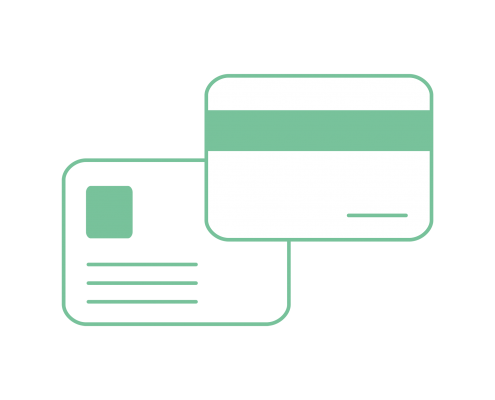
Simple and easy
You can top up the credit on your chip card directly at the tills in our refectories and cafeterias after making a purchase by using Autoload, the cashless card payment service, as soon as the credit on your card has reached a set lower limit.
Then you will always have enough credit on your card.

You no longer have to queue up at the topping-up machines separately because of the automatic credit enhancement. As a result, you save time and can enjoy your meal more quickly. You can top up your card using Autoload once a day.
In order to use Autoload, you only have to register once with your card at the InfoPoints/tills.
You individually decide what the lower limit is before you top up your card with fresh credit. You can also set the amount that is credited to your card.
You receive a receipt every time that you top up your card at a till. This means that you can always keep an eye on your transactions.

ZYou can also use topping up points to replenish the credit on your chip card with your giro card. You will find these kinds of EC topping up stations in each refectory. Upgrading is also possible at the payment terminals in the InfoPoints, cafeterias and some checkouts in the dining halls. A cash valoriser is located in the Tübingen University Library.
Attention: Many direct banks (such as ING, DKB, etc.) will no longer issue their customers with giro cards from 1 July 2023, as the provider Mastercard is discontinuing the Maestro payment system worldwide. So-called debit cards will then be used as an alternative.
This decision also has far-reaching effects on the Studierendenwerk’s payment transactions. Please note that our payment machines do not yet support debit or credit cards! In these cases, it is only possible to revalue your student ID cards and canteen cards during opening hours at the payment terminals/checkouts of the cafeterias and canteens as well as via Autoload.
You can top up your card with the following amounts: EUR 5, EUR 10, EUR 20, EUR 30 or EUR 50.
All the topping up procedures use the ELV (electronic direct debiting) procedure. You are not asked to enter a PIN. You only receive a receipt if you specifically ask for one. The last three digits in your account number are encrypted (XXX).
If you lose your student pass, the refectory card or your giro card, we would ask you to report this to one of our InfoPoints or the refectory tills immediately in order to block the cards and prevent any misuse.
You will find a list of the locations of the giro card topping up stations at your university sitehere.
| Standort | Adresse | Anzahl | |
|---|---|---|---|
| Tübingen | Mensa Shedhalle | Schlachthausstraße 13 | 3 |
| Tübingen | Mensa Morgenstelle | Auf der Morgenstelle 26 | 3 |
| Tübingen | Cafeteria Morgenstelle | Auf der Morgenstelle 26 | 1 |
| Tübingen | Cafeteria Hörsaalzentrum | Auf der Morgenstelle 26 | 1 |
| Tübingen | Mensa Prinz Karl | Hafengasse 6 | 1 |
| Tübingen | Cafeteria Neuphilologikum | Im Brechtbau; Wilhelmstraße 50 | 1 |
| Tübingen | Cafeteria Clubhaus | Wilhelmstraße 30 | 1 |
| Tübingen | Cafeteria Theologikum | Liebermeisterstraße 12 | 1 |
| Tübingen | Auf dem Sand | Auf dem Sand 14 | 1 |
| Tübingen | Sportinstitut | Alberstraße 27 | 1 |
| Tübingen | Wohnheimverwaltung | WHO, Fichtenweg 5 | 1 |
| Tübingen | Französisches Viertel | Wohnheim Wankheimer Täle 9 | 1 |
| Tübingen | Universitätsbibliothek 1 EC-Aufwerter 1 Baraufwerter | Wilhelmstraße 32 | 2 |
| Tübingen | Neue Aula | Wilhelmstraße 7 | 1 |
| Standort | Adresse | Anzahl | |
|---|---|---|---|
|
Hohenheim | Mensa Hohenheim | Garbenstraße 29 | 3 |
|
Hohenheim | Universitätsbibliothek | Garbenstraße 15 | 1 |
|
Hohenheim | Bio Foyer | Garbenstraße 30 | 1 |
| Standort | Adresse | Anzahl | |
|---|---|---|---|
| Reutlingen | Mensa Reutlingen | Alteburgstraße 150, Gebäude 7 | 3 |
| Reutlingen | Hochschule Reutlingen | Alteburgstraße 150, Gebäude 3 | 1 |
| Standort | Adresse | Anzahl | |
|---|---|---|---|
| Albstadt | Mensa Albstadt | Jakobstraße 1 | 1 |
| Albstadt | Hochschule Albstadt-Sigmaringen, Standort Albstadt | Poststraße 6, Haux-Gebäude | 1 |
| Standort | Adresse | Anzahl | |
|---|---|---|---|
| Sigmaringen | Mensa Sigmaringen | Anton-Günther-Straße 51 | 1 |
| Standort | Adresse | Anzahl | |
|---|---|---|---|
| Rottenburg | Mensa Rottenburg | Schadenweiler Hof 1 | 1 |
| Standort | Adresse | Anzahl | |
|---|---|---|---|
| Nürtingen | Mensa Nürtingen | Neckarsteige 6-10, Gebäude C I | 1 |
| Standort | Adresse | Anzahl | |
|---|---|---|---|
| Geislingen | Hochschule Nürtingen-Geislingen, Standort Geislingen | Wohnheim Kaiser-Wilhelm-Straße 4-6 | 1 |
| Standort | Adresse | Anzahl | |
|---|---|---|---|
| Trossingen | Mensa/Cafeteria Trossingen | Schultheiß-Koch-Platz 3 | 1 |
For students and employees
How and where can I top up my student/employee pass?
The simplest and easiest way to top up your card is by using Autoload. You can replenish the credit on your student/employee pass directly at the till as soon as the card credit falls below a certain set limit.
You can replenish your pass at the topping up stations in all the larger facilities run by the Studierendenwerk with your giro card. You do not need to enter your PIN code for this (electronic direct debiting procedure). The minimum top-up amount with your giro card is EUR 5 – and the maximum figure is EUR 50.
You can top up your card with cash at the cash topping up station in the university library in Tübingen.
How do I pay with my pass?
Place your student/employee pass on the debiting device at the till – it does not matter which side you use. The amount being paid will be debited from your card in a few seconds.
The till display will show the amount of credit on your card and what is left after the purchase. You can obtain a receipt too, if you wish.
Remove your pass from the payment device and keep it safe to prevent any damage.
How does Autoload work?
You can use Autoload, the cashless card payment service, to top up the credit on your chip card at the tills in our refectories and cafeterias in conjunction with any purchase, as soon as the card’s credit falls below a set limit. This means that you will always have enough credit on your card.
We have compiled more information on Autoload for you here.
How is my data protected?
The Studierendenwerk uses a data field on the pass, which is not personalised. When you pay with your card, the system only logs the card series number, the consumer group and the validity of the card. This data does not allow the Studierendenwerk to draw any conclusions about the user.
What do I do if I lose my pass?
If you lose it, inform us immediately about the card series number so that the card can be blocked from making any further payments. Students can obtain their series number from the student secretary’s office and employees from the university’s administration department.
Unfortunately, it is not possible to refund any remaining credit from a card that has been lost, as this is an anonymous credit system comparable to cash.
What do I do if I lose my giro card?
Please inform us immediately about any loss of your giro card in order to prevent any misuse of transactions from your giro card through the pass.
Please note: It is not enough to simply block your giro card at your bank!
What do I do if my pass is faulty?
If your student/employee pass is faulty, please first contact our InfoPoints/tills and then your university. The contact point for students in the student secretary’s office and for employees the university administration department.
We cannot credit the amount on your faulty card or refund it until a few days later.
You can obtain a replacement card in return for a deposit of EUR 5 at our InfoPoints/tills until you receive a new card.
What do I need to do if my pass is no longer valid?
Students need to update the expiry date at the university self-service terminals. You can update the date on your card after you have renewed your registration using the “Renew card date” menu item. If it has not been updated, the guest price will automatically be debited when you make a payment in a refectory.
What do I do if the card reader displays the 220, 448, 620 errors or the “Löschkarten” status?
The error was caused by removing the card too quickly during the last payment/topping up transaction.
Place your card on the device that caused the error once again. If you no longer know which device caused the error, please contact our staff at the InfoPoints or tills.
What do I do if the card reader displays the 439 error?
Your card has been blocked, because topping up the chip card has caused debts for the Studierendenwerk, as there was not enough credit in your bank account to cover the transaction.
Any arrears can be settled cashless at the InfoPoints or tills or by making a bank transfer to the Studierendenwerk. You card will then be unblocked again.
KSK Tübingen
IBAN: DE56 6415 0020 0000 2679 22
BIC: SOLADES1TUB
Intended purpose: Chip card series no. + name
Do you have any other questions about card payments?
WWe have compiled a list of other questions and answers on the matter of cashless payments for you in our FAQ list. We will be happy to answer any questions at our InfoPoints or if you phone 07071/29-73830.
For external students, pupils & guests
Who is eligible for a refectory card?
Where can I get hold of a refectory card?
You can obtain a refectory card:
How much does a refectory card cost?
You can obtain a refectory card for a deposit of EUR 5. When you return the refectory card, you get the deposit back and any possible credit on the card at our InfoPoints/tills.
How and where can I top up my student/employee pass?
The simplest and easiest way to top up your card is by using Autoload. You can replenish the credit on your student/employee pass directly at the till as soon as the card credit falls below a certain set limit.
You can replenish your pass at the topping up stations in all the larger facilities run by the Studierendenwerk with your EC bank card. You do not need to enter your PIN code for this (electronic direct debiting procedure). The minimum top-up amount with your giro card is EUR 5 – and the maximum figure is EUR 50.
You can top up your card with cash at the cash topping up station in the university library in Tübingen.
How does Autoload work?
You can use Autoload, the cashless card payment service, to top up the credit on your chip card at the tills in our refectories and cafeterias in conjunction with any purchase, as soon as the card’s credit falls below a set limit. This means that you will always have enough credit on your card.
We have compiled more information on Autoload for you here.
How do I pay with my pass?
Place your student/employee pass on the debiting device at the till – it does not matter which side you use. The amount being paid will be debited from your card in a few seconds.
The till display will show the amount of credit on your card and what is left after the purchase. You can obtain a receipt too, if you wish.
Remove your pass from the payment device and keep it safe to prevent any damage.
What do I do if I lose my refectory card?
You can obtain a new refectory card under the same conditions as the previous one.
It is not possible to refund any remaining credit balance on the card, as the card is not personally issued to you for data protection reasons. This is anonymous credit, which is comparable to cash.
What do I do if I lose my giro card?
Please inform us immediately about any loss of your giro card in order to prevent any misuse of transactions from your giro card through the pass.
PLEASE NOTE: It is not enough to simply block your EC card at your bank!
What do I do if my refectory card is faulty?
If your refectory card is faulty, please contact our InfoPoints/tills.
We will transfer any remaining credit to a new card or refund the amount a few days later. Unfortunately, if the card is physically damaged, the deposit cannot be refunded.
What do I do if my refectory card is no longer valid?
Students from other universities can have the validity of their card extended at the InfoPoints/tills, provided that they provide evidence of their status. You can continue to pay with your refectory card in our refectories without extending it, but you then pay the guest prices.
What do I do if the card reader displays the 220, 448, 620 errors or the “Löschkarten” status?
The error was caused by removing the card too quickly during the last payment/topping up transaction.
Place your card on the device that caused the error once again. If you no longer know which device caused the error, please contact our staff at the InfoPoints or tills.
What do I do if the card reader displays the 439 error?
Your card has been blocked, because topping up the chip card has caused debts for the Studierendenwerk, as there was not enough credit in your bank account to cover the transaction.
Any arrears can be settled cashless at the InfoPoints or tills or by making a bank transfer to the Studierendenwerk. You card will then be unblocked again.
KSK Tübingen
IBAN: DE56 6415 0020 0000 2679 22
BIC: SOLADES1TUB
Intended purpose: Chip card series no. + name
Do you have any other questions about card payments?
We have compiled a list of other questions and answers on the matter of cashless payments for you in our FAQ list. We will be happy to answer any questions at our InfoPoints or if you phone 07071/29-73830.
The most important questions and answers about card payments we have summarized in these flyers for you:
