Autoload
Automatically top up your credit balance. If the credit on your card falls below a set limit, “Autoload” enables you to automatically top it up with your agreed amount at a till.
Automatically top up your credit balance. If the credit on your card falls below a set limit, “Autoload” enables you to automatically top it up with your agreed amount at a till.
Using Autoload, the cash-free card payment service, you can top up the credit on your chip card in conjunction with a purchase directly at the tills in our refectories and cafeterias, as soon as the credit on your card falls below a set limit.
As a result, you always have enough credit on your card.
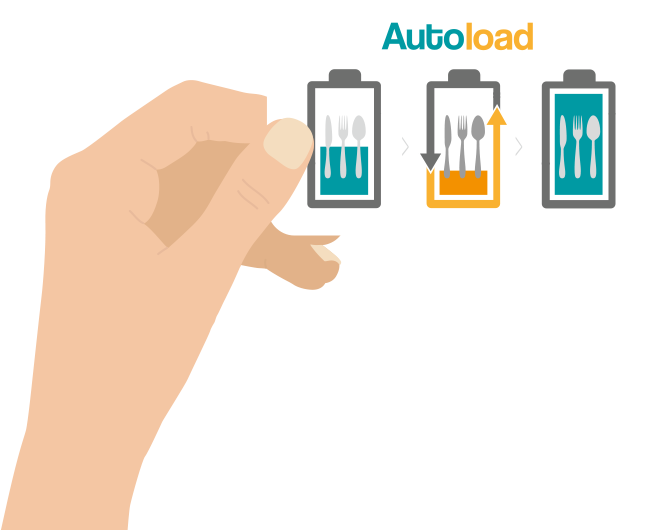
You no longer have to queue up at the EC topping-up machines separately because of the automatic credit enhancement. As a result, you save time and can enjoy your meal more quickly. You can top up your card using Autoload once a day.
In order to use Autoload, you only have to register once with your card at the information points/tills.
You individually decide what the lower limit is before you top up your card with fresh credit. You can also set the amount that is credited to your card.
You receive a receipt every time that you top up your card at a till. This means that you can always keep an eye on your transactions.

Preliminary remark: when registering, you set your lower limit at EUR 5.00 and your top-up amount at EUR 20.00.
To be able to use Autoload, you must register once with your chip card. You can complete the registration process at the InfoPoints in the refectories in Tübingen and Hohenheim. You can register at the tills in the refectories at all the other sites.
When registering, you grant the Studierendenwerk permission to set up a SEPA direct debit arrangement. You also set the lower limit when the card should be topped up and the amount of fresh credit.
When registering, you obtain a receipt showing your permission to set up a SEPA direct debit arrangement; the series number of the chip card is noted on this. Please keep this receipt safely, as the series number of the chip card is needed if you should lose your card and want to have the card blocked.
As a student or employee with a personalised chip card, please bring your student or employment pass and your EC bank card with you in order to register.
Anybody with a non-personalised chip card, e.g. a refectory card, should please bring their chip card, an official ID document with a photo (ID card, passport, driving licence) and their EC bank card in order to register.

What are the lower limit and the top-up amount?
The top-up amount is the sum that is automatically credited to the chip card as soon as the amount on the chip card falls below the lower limit.
The lower limit is therefore the set amount where an Autoload request is triggered and the person on the till will ask the customer whether he or she wants to top up their card. The customer must agree to the automatic top-up process at the till.
The lower limit and the top-up amount are set once during the registration process. Permissible top-up amounts range between EUR 5.00 and EUR 30.00 in multiples of 5. The lower limit can be defined at will.
Both amounts can be changed at any time after registration. Please go to our InfoPoints/tills for this.
Where can I top up my chip card using Autoload?
The automatic top-up for your chip card using Autoload only works in conjunction with a purchase at the tills in our refectories and cafeterias. The Autoload service is currently not available at vending machines, washing machines or photocopiers.
Can I use Autoload at EC bank machines too?
No. You can only top up your student/employee pass or your refectory card using your EC bank card at the EC machines, as in the past.
Please note: to prevent any misuse and for your security, you can only top up your card automatically with Autoload once a day.
Why can I only top up my card with Autoload once a day?
To prevent any misuse and for your security, you can only to top up your card automatically with Autoload once a day. You can also top up your card with your EC bank card or cash.
Can I top up my chip card at a till using Autoload without purchasing anything?
No. You can only automatically top up your chip card at a till using Autoload if you first purchase something there. These two procedures are technically linked to each other in the till system and cannot be separated.
If you just want to top up your chip card, you need to use the EC topping-up machine.
Why does Autoload not work at the Shedhalle refectory?
It is not possible to automatically top up your chip card using Autoload at the terminal in the Shedhalle refectory in Tübingen.
But the InfoPoint is open..
How and where can I check which transactions I have completed?
You obtain a receipt each time you top up your card at a till. You can also have your transactions (top-ups, direct debits) displayed at the EC topping-up machines.
What happens if I top up my card with Autoload and there is not enough credit in my bank account?
If the automatic top-up for your card using Autoload leads to a return debit because there are not enough funds in your bank account, your chip card will be blocked, as the topping-up process with the chip card from a bank account with insufficient funds has caused debts for the Studierendenwerk.
Any outstanding payments can be paid cashless at the InfoPoints (Tübingen, Hohenheim) or tills (Rottenburg, Reutlingen). Your card is then unblocked and can be used again with Autoload.
What do I do if I lose my pass or my card?
If you lose your card, you can have your student/employee pass or your refectory card blocked at the InfoPoints/tills or send an e-mail to kartenzahlung [at] sw-tuebingen-hohenheim [dot] de
To block the card, we need the chip card series number, which you will find on the agreement to set up a SEPA direct debit arrangement. If you do not know the series number of the card, it is also possible to have the card blocked using the specified bank account details. Please bring your EC bank card to the information point to block the card.
The blockage automatically cancels the agreement to set up a SEPA direct debit arrangement. The list of blocked cards is updated several times a day.
If you find your pass or your refectory card again after it has been blocked, you will need to re-register in order to use Autoload.
What do I do if my pass or my refectory card is faulty?
If your student/employee pass or your refectory card is faulty, please get in touch with our InfoPoints first. Your chip card will be logged out of the Autoload process there. This also cancels the agreement that you gave for the SEPA direct debit arrangement. The credit on your faulty card cannot be transferred to your new card or refunded in cash until a few days later.
Then please get in touch with your university, where you can apply for a new student/employee pass. The place to go as a student is the student secretary’s office; if you are an employee, go to the university administration office.
If you are a guest, an external student or pupil, you can obtain a new refectory card in return for a deposit of EUR 5.000 at our InfoPoints/tills.
If you would like to use Autoload again, you must register again with your new chip card.
Can I change my lower limit and my top-up amount?
Yes.You can change the lower limit and top-up amount set when you registered at any time. Please go to our InfoPoints/tills for this purpose. You must confirm the change of amount with your signature.
How can I change my bank account details?
To change your bank account details, you first need to terminate your current registration. Then you need to re-register for Autoload and specify your new bank account details.
How can I log out of Autoload again?
If you no longer want to use Autoload, you must simply log out of the scheme at the InfoPoints/tills. Please bring your student/employee pass or your refectory card with you.
You can sign the cancellation form on the spot. Your agreement to set up a SEPA direct debit arrangement also expires with your cancellation.
Can international students use Autoload too?
You can currently only use the Autoload scheme if you have an account with a bank in Germany.
What happens to my data?
The Studierendenwerk makes use of a data field on the pass or refectory card, which is not personalised. When you make a payment, the card series number, the consumer group and the validity of the card are the only elements that are logged.
Even when you use the Autoload service, your name, your address and your personalised user profile are not stored electronically. The chip card is merely linked to the account data stored in connection with the agreement to set up a SEPA direct debit arrangement, which is required for the topping-up process.
No other data is logged electronically. The Data Protection Act in the state of Baden-Württemberg is strictly followed.
Do you have any other questions?
Please feel free to approach our members of staff at the InfoPoints/tills if you have any other questions about the Autoload scheme. You can also send any questions or suggestions to the following e-mail address: kartenzahlung [at] sw-tuebingen-hohenheim [dot] de
